Standard and Atomic Data Types
General
Besides classes and interfaces, UMLBoard also supports more simple or atomic datatypes. These types serve as types for properties or method parameters. They can express more basic domain concepts, i.e., Value Types, and language-specific types like String or int.
Creating new Types
While some basic standard types are already predefined, you can always add new custom types by entering a new type name in a member's combobox edit field (see the Property Editing section) for more details.
Editing Existing Types
1.10
To edit an existing datatype, either click on the Edit link in the Type combobox (when editing the type of a member), or press Cmd/Ctrl + T.
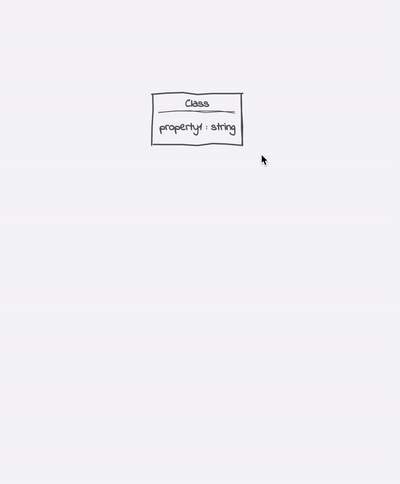
Pressing Tab lets you navigate through the types one by one, while pressing Enter will confirm all your changes and close the dialog. Pressing Esc (or clicking outside of the dialog) will cancel the dialog and revert all your changes.
Deleting an existing type can be achieved by either clicking on the delete link in the combobox, or by opening the type-edit dialog (see above) and click the delete icon for every type you want to delete.
Note
Editing/Deleting is not restricted to your custom types, you can also edit the system's standard types and delete (most of) them. There are, however three types that cannot be deleted as they have a special purpose:
- any is the default type used when creating new mehod parameters.
- string is the default type for properties.
- void is the predefined method return type.
While you cannot remove these three types, you're free to rename them.
Creating new types
1.13
The Standard-Type dialog also gives you the option to create new datatypes by typing their name in the input field. Pressing Enter will add the new type and keep the focus on the input field to allow adding several new types succesively. Pressing Enter again on the empty field will confirm all your changes and close the dialog.