1.3.0
New Features
Support for freeform text in classes
Properties or methods are not enough or maybe you need more expressive member definitions? No problem, just use the new free form text tool to enter any text you like. Freeform texts work like any other members, except that there are no constraints regarding their content, just write anything you like.
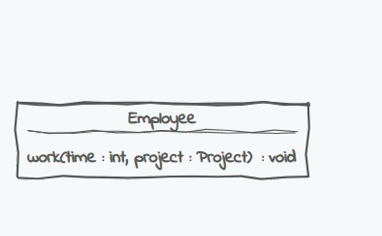
Undo Delete Operations
All delete operation can now be reverted by just pressing CMD+Z or CTRL+Z (or choosing the relevant menu entry from the Edit menu).
Properties to Relations
You can now convert properties to relations and vice versa with a just simple click: Select one or more properties and choose the desired connection type from the context menu and that's all! The same also works the other way round: Simply click on a relation to convert it to a property.
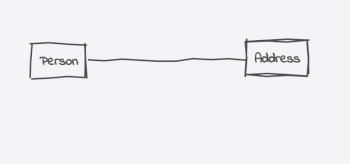
Change Relation Type after Creation
The type of a relation can now also be changed after the relation was created. Just open the context menu on the relation and pick the new type from the dialog.
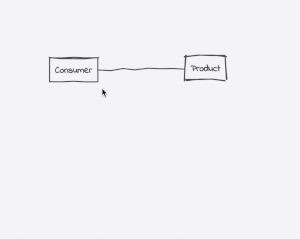
Others
- Users can now choose whether class names should be unique (see the new UML-Rules section in the Settings dialog
- Added Visitor and Flyweight to the design pattern catalogue
- Invalid entries can now be removed from the recent file list in the Welcome screen.
Bug Fixes
- Fixed bug with rectangular selection when mouse was released on element during drag operation
- Error when undoing method signature editing was fixed
- Clicking on the diagram while editing a method does not close the edit dialog
- The save dialog should not appear anymore if an unchanged diagram is closed
- Accessing invalid files through the recent file list should not result in errors any more
- Added some missing translations when renaming or editing members
- Selecting multiple relations did not work in same cases, this should be fixed now
- Open- and Save dialogs should now be modal