1.5.0
New Features
Dark Mode
You prefer blackboards over whiteboards? No problem, just try UMLBoard's new dark mode, available through the Application menu:
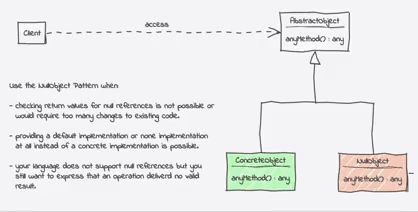
Stereotypes
You can now decorate your classes with additional stereotypes. Just use the context menu or click on the existing stereotypes to add new stereotypes to your diagram and your classes.
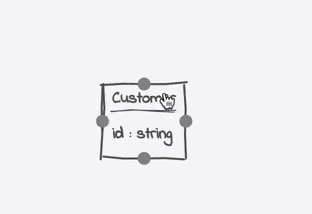
Easier Element Creation
Creating interfaces or plain text notes is much easier now: Just use the additional menu actions to create all types of diagram elements.
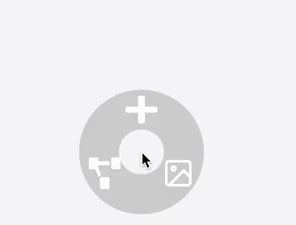
Switching between Commands
If you hover the mouse over a menu command and hold the SHIFT key, you can switch between its subcommands.
Others
- Elements can be deleted via backspace or delete key now
- Backing navigtion during property editing is now supported
- Dialog for choosing relationships can be canceled via ESC key
- Added NullObject and TypeObject design patterns to the catalogue
Bug Fixes
- Changing font during welcome screen does not throw an error anymore
- Context menu should be available for all text edit controls
- Setting background color to white does not change the color of classes anymore
- Color palette does not crash when new diagram is loaded
- Connection points should not be visible in exported images anymore
- Elements created via the application menu should be positioned correctly
- Exporting empty diagrams as images should not throw an error anymore.
- Relations stop moving when mouse leaves window during drag operation
- Fixed a bug in the randomizer when drawing classifier borders
- Deleting freeformtext via keyboard should work now
- There were cases where the position of a freeform text was not correct after deleting/undoing